Enroll in the most in-demand course in the industry and unlock higher earning potential.
First week of every month Limited number of seat available.
6 Months at 06-10 hrs per week.
Learning in a Traditional Setting. The Flexible Alternative.

Learn the art of designing user-friendly interfaces and engaging user experiences from our experienced industry experts. Advance your design skills and unlock exciting career opportunities today!

Experience the utmost convenience of online learning through our UX/UI Designing course. Acquire valuable skills and knowledge at your own pace from anywhere empowering.

Get round-the-clock online support for our UX/UI Designing Course. Our team is here 24X7 to assist you with any queries, providing guidance and ensuring a smooth learning experience.

Career Boss Institute offers to gain practical experience through Online Live Projects. Enhance your skills by tackling real-world design challenges and emerge as a skilled designer prepared to make a meaningful impact in the industry.

Get ready to excel in UX/UI designing with our online personalized mentorship program. Unlock your creativity and master the art of user experience and interface design with expert guidance.

Explore our user-friendly UX/UI Designing course, available for both Offline and in-person learning. Enhance your skills in crafting captivating user experiences and visually appealing interfaces to excel in the digital world.

We offer hands-on experience through offline practical labs. Your skills and understanding of the subject. Join Career Boss Institute to master the art of creating user-friendly and visually appealing designs.

Career Boss Institute provides valuable hands-on experience for aspiring designers. These projects offer a chance to apply design principles to tangible outcomes that enhance students' readiness for the dynamic field of user experience and user interface design.

We provide the opportunity to participate in Offline Group Projects which offer hands-on experience and foster collaborative learning for students to enrich their skills and creativity in the field.

Get hands-on with our UX/UI Designing Course through personalized offline face-to-face mentoring. Master the essentials of user experience and user interface design with expert guidance.
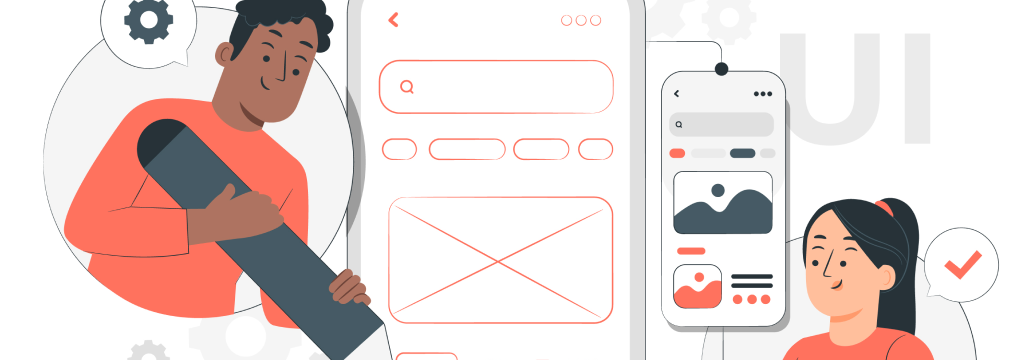
A UX/UI designer is a skilled expert responsible for crafting user-friendly and visually captivating digital encounters. They focus on improving the usability and accessibility of products to enhance user satisfaction. Their primary objective revolves around enhancing product usability and accessibility.

UX/UI program you will learn how to create user-friendly and visually appealing digital experiences. The program covers topics like user research, information architecture, prototyping and design tools equipping you with essential skills to excel in the field of UX/UI design.
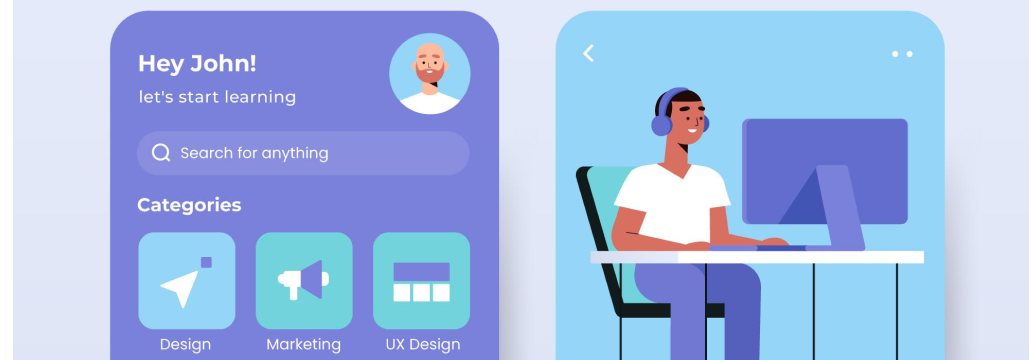
If you are looking to create user-friendly and visually appealing digital products choosing a UX/UI program is a smart decision. It empowers you with indispensable abilities and understanding to craft smooth and captivating user experiences that create a long-lasting impression on your audience.
Learn the fundamentals of UX/UI design in this comprehensive course overview. Explore user research, wireframing, visual design and more. Gain essential skills to create user-friendly digital experiences. Start your exciting journey into the world of UX/UI design today!
Design Tools: Get hands-on experience with popular design tools like Adobe XD, Sketch or Figma, empowering you to bring your design concepts to life.
Responsive Design: Learn how to design responsive interfaces that adapt seamlessly to different screen sizes and devices ensuring a consistent user experience.
Wireframing and Prototyping: Discover the art of wireframing and prototyping enabling you to create low-fidelity mockups and interactive prototypes for testing and validation.
Unication: Learn effective communication and collaboration techniques to work seamlessly with stakeholders, developers and other team members.
Portfolio Building: Assemble a strong portfolio showcasing your design projects, making it easier to impress potential employers or clients.
Typography and Color Theory: Understand the significance of typography and color theory in design and how the right choice of fonts and colors can evoke specific emotions and enhance the overall user experience.
You will explore a comprehensive syllabus covering the fundamentals of user experience and user interface design. Learn to create intuitive interfaces, conduct user research and craft captivating designs. Gain practical skills for a successful career in the world of design.

6 Months

2 Months Internship

2+ Real Project

5+ Years Experience Teacher
No, being an artist is not necessary. UX/UI Design involves arranging elements on a screen, not fine art.
Yes, you can! Basic computer skills are enough. We will lead you through each step providing guidance all the way.
UX (User Experience) is how a website or app feels and works for users. UI (User Interface) is how it looks. Both are important for a great design.
Certainly! This course has been meticulously crafted to seamlessly integrate with your schedule. Irrespective of whether you are engaged in work, academics or other commitments.
Yes, we will cover designing for both websites and mobile apps so you will be well-rounded.
Absolutely! This course has been specifically tailored for beginners. you will receive meticulous guidance through the basics carefully taken one step at a time
We will mostly use free or easy-to-access software like Figma or Adobe XD. We will provide you with instructions on how to utilize them.
Get benefits of Personalized career advancement services including
job search support by the right management.
Copyright © 2025. Career-Boss. All rights reserved.